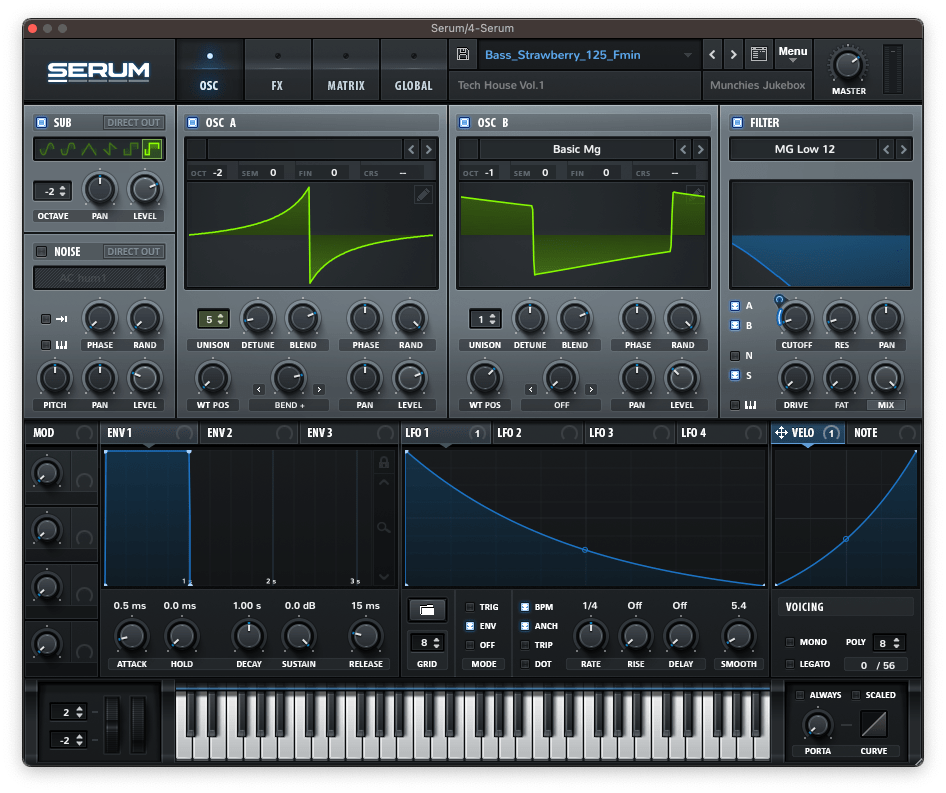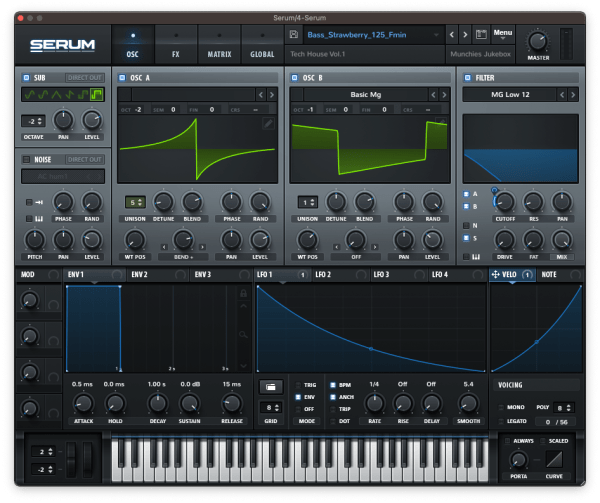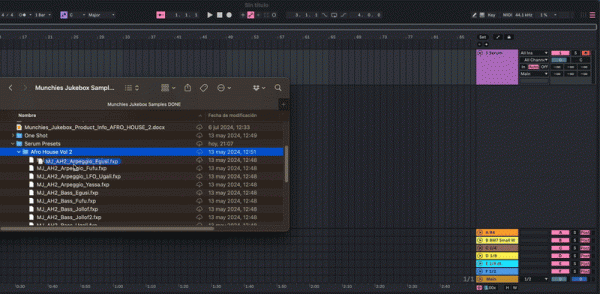Your cart is currently empty!
Tag: serum

What Are Serum Presets? Knowing Presets & How to Load Them
In music production, Serum presets play a vital role in shaping your sound. Whether you’re new or experienced, a solid library of presets saves time, sparks creativity, and enhances your tracks. But what exactly are presets, and why are they so important?

Why Are Presets So Important?
Loading presets within a synthesizer or plugin basically consists of loading pre-configured sound settings. You can load a preset to achieve a specific tone or texture, rather than creating it from scratch. Think of them as sound templates, a base to work from, with the ability to change everything to suit his or her needs. Presets have become especially popular in contemporary styles like EDM, hip-hop, and pop, where producers use specific sound characteristics to define a genre’s timbre.
Serum Presets: Why They Stand Out
In the wide world of synths, Serum has quickly become quite the popular figure in production. Its clear, powerful sound engine and intuitive user interface round out the go-to synthesizer for designing everything from sharp leads to lush pads. Serum presets are so flexible that they range over a wide span of sounds and almost fit into any genre.
When you use high-quality Serum presets, like those offered by Munchies Jukebox, you’re not just accessing a random collection of sounds. You’re diving into a curated set of tones that have been meticulously crafted to inspire your next track. The right preset can be the spark that turns a simple idea into a fully produced hit.
[code_snippet id=33 format]
How to Import Serum Presets
What Steps Should You Take Before Installing a Serum Preset Pack?
Before diving into the installation process of a Serum preset pack, there are a couple of crucial steps to ensure everything runs smoothly:
- Download the Preset Pack: First, ensure you’ve successfully downloaded the preset pack files from your source. Keep an eye on your browser’s downloads bar or the designated download folder on your computer.
- Extract the Files: If the files are compressed (commonly in .zip format), you need to extract them. Use a program like WinRAR, 7-Zip, or the built-in extraction tool on your computer’s operating system. Simply right-click the file and choose ‘Extract here’ or ‘Extract to [folder name]’.
By completing these steps, your files will be ready for easy installation, allowing you to focus on crafting your sound.
If you’ve just downloaded a bundle of presets and are dying to dive in, here is a really quick tutorial on how to import them to Serum:
- Load Serum within your DAW.
- Select the “Menu” from the top right.
- Pick “Show Serum Presets Folder” from the dropdown.
- Now that the presets folder has been opened, navigate to “Presets > User”.
- Now, drag and drop your downloaded preset folder into this directory.
- Close the folder. Your presets will now be accessible under the “User” section in Serum’s browser.
To find your downloaded Serum preset file, follow these simple steps:
- Check Your Downloads Folder: Most web browsers automatically save downloaded files to the Downloads folder on your computer. Start by opening your file explorer and navigating to this directory.
- Use the Search Function: If the preset isn’t immediately visible, use the search bar in your file explorer. Type in the name or part of the name of the file you downloaded. This can quickly help you locate it if it’s not in the expected folder.
- Sort by Date: Sorting files by the date modified or date added can also make finding recent downloads easier. Arrange the files to see the most recently downloaded ones first.
- Verify the Download Location: Sometimes, custom settings might direct downloads to a different location. Check your browser’s settings to confirm or change the path where files are saved.
By following these steps, you should be able to locate your Serum preset file efficiently.
Plus, Serum allows for easy loading of Presets. You’re able to drag and drop a preset right from the folder into the oscillator window, where the waveform appears. Serum does an automatic analysis of the preset, for all other tweaking and sound design.

Simply drag and drop your preset on Serum Wavetable More than time-saving tools, presets are creative tools that both expand your sonic palette and push your productions in new directions. With a synth as versatile as Serum, high-quality presets can really change your whole workflow. So, next time you seriously need to add some new flair and be inspired, don’t shy away from Munchies Jukebox offerings, which are set to inspire all manner of new creations.
[code_snippet id=33 format]